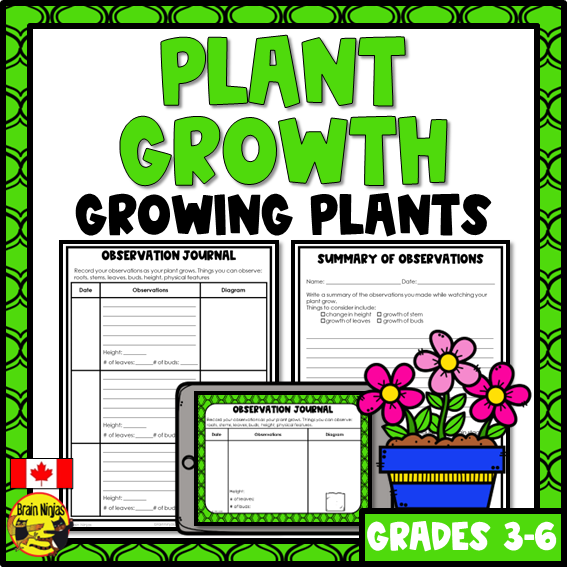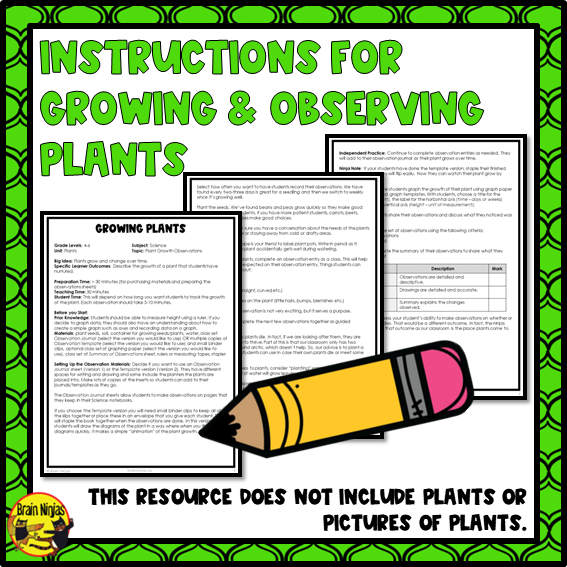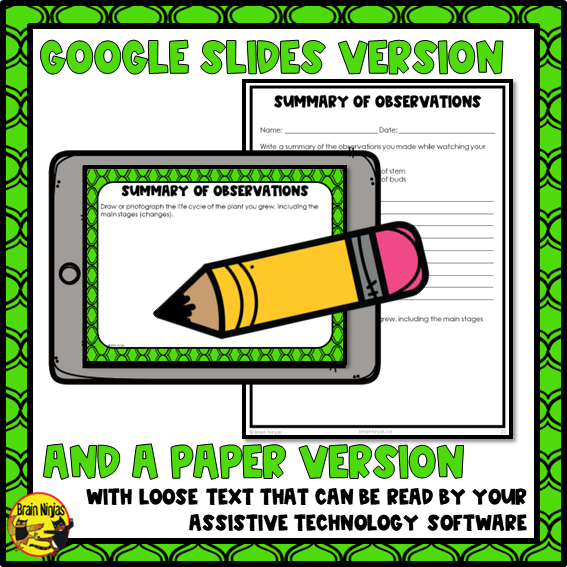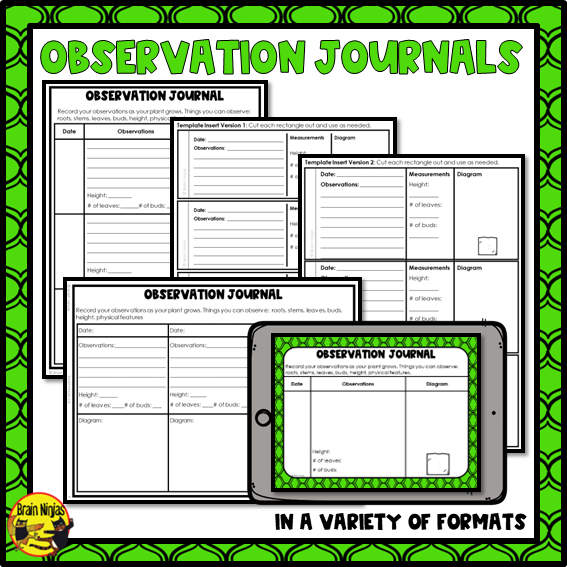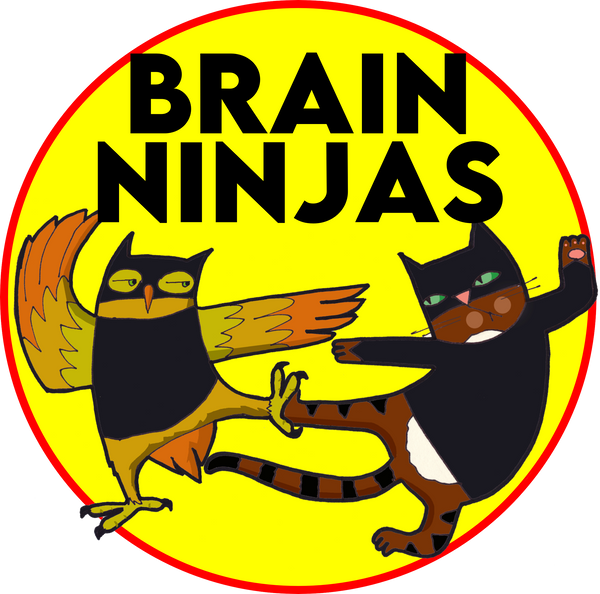Plant Growth and Changes | Observation Journal | Paper and Digital
Plant Growth and Changes | Observation Journal | Paper and Digital
Couldn't load pickup availability
Are you growing plants with your students? These no-prep pages will help your students keep track of their observations while they watch their plants grow and change.
This resource is part of our Plant Growth and Changes Unit.
Ninja Note: This resource requires your students to grow actual plants. No plants, seeds, photos or videos are included in this resource.
This hands-on resource comes with:
- a complete lesson plan to organize the plant observations.
- four styles of observation pages so you can differentiate for your students.
- suggestions on how to run the observations smoothly.
- a summary activity when the observations are complete.
- a digital version of the student observation pages. It uses Google Slides. Students can type in their observations or take photos of their plants with your devices.
If you do not have access to plants, this is not the right resource for you.
Ninja Note: This resource requires plants to grow over several weeks. The actual work time for students is about two hours over two to three months.
This resource supports:
- any basic plant unit.
- Saskatchewan Science Curriculum Grade 3 Plant Growth and Changes PL3.1 PL3.2
- Ontario Science Curriculum Grade 3 Growth and Changes in Plants
Do you teach science in Alberta? We have science units for you!
- Learn how we're adjusting resources to align with the new science curriculum in Alberta.
- Grade 3 Full Year of Lessons and Activities
- Grade 4 Full Year of Lessons and Activities
- Grade 5 Full Year of Lessons and Activities
- Grade 6 Full Year of Lessons and Activities
Do you teach science in Canada? These units are for you:
- Waste in Our World Unit
- Light Science Unit
- Plant Growth Unit
- Simple Machines Unit
- Weather Unit
- Wetland Ecosystems Unit
- Electricity and Magnetism Unit
- Chemistry Unit
- Astronomy Unit
- Human Body Systems
Ninja Note: To access the digital version of this file, download the PDF and click on the access link in that file.
Have a question? Before contacting us, check our Frequently Asked Questions page.