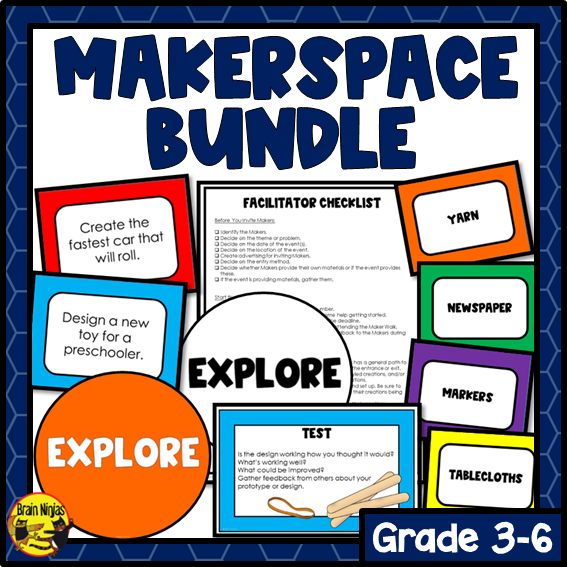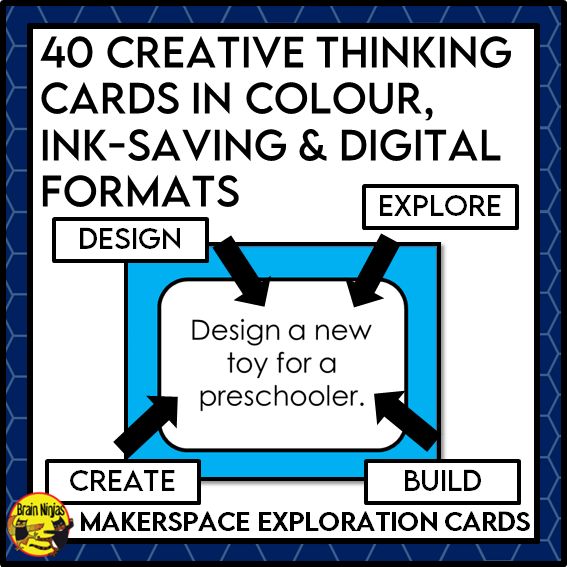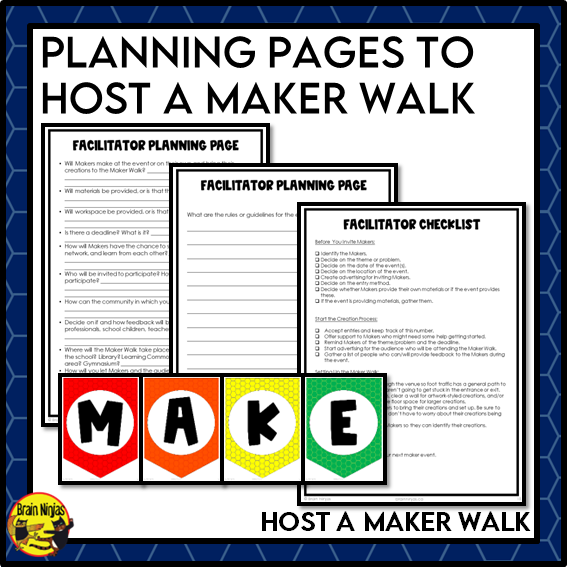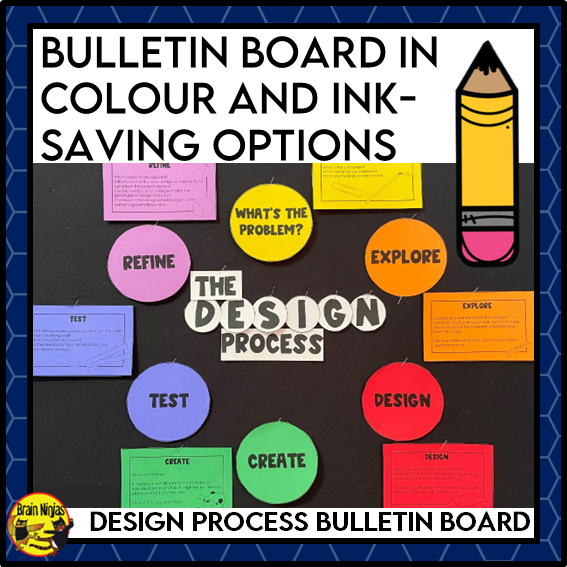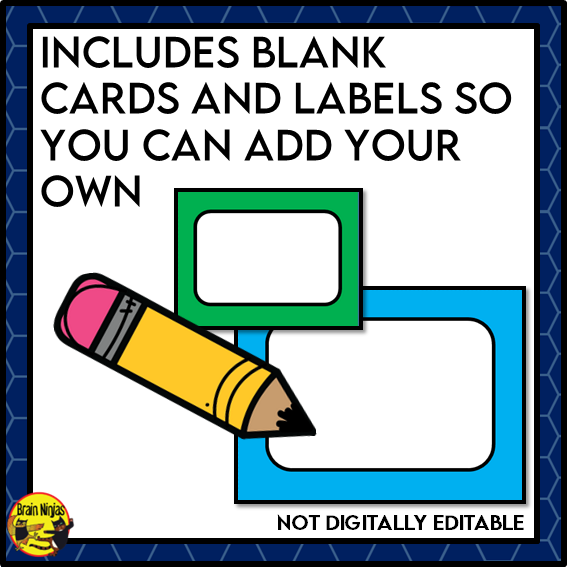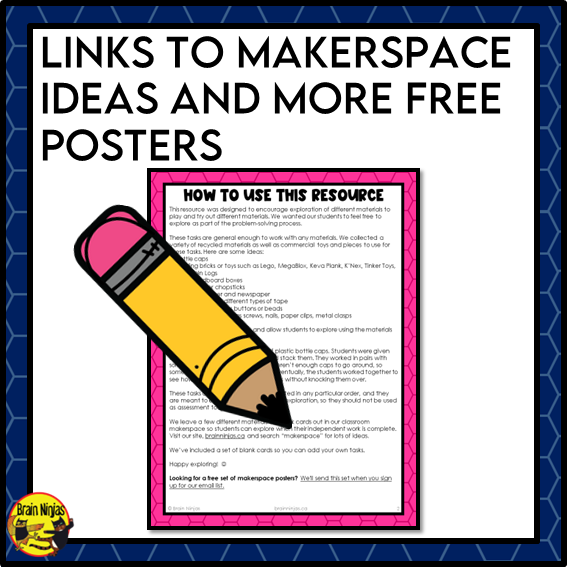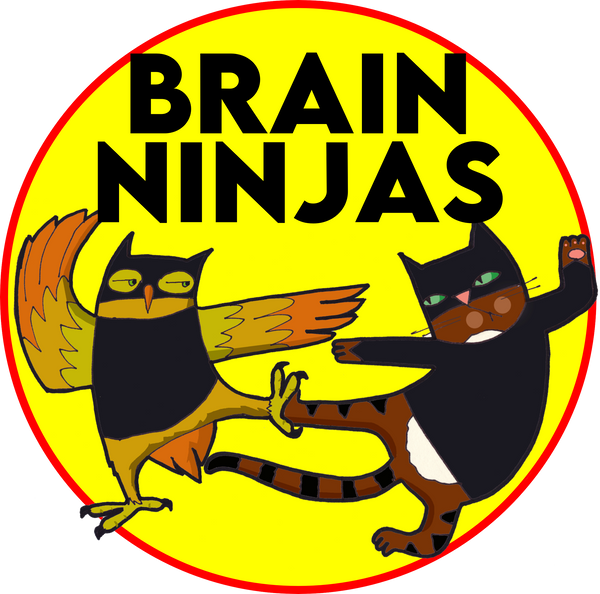Makerspace Activity Bundle | Paper and Digital
Makerspace Activity Bundle | Paper and Digital
Couldn't load pickup availability
Encourage divergent thinking, creativity and fun with this set of activities and tools you can use in your maker space. This bundle includes maker space exploration task cards, a design thinking bulletin board set, maker space labels and a maker walk planning resource.
The Design Thinking Bulletin Board set includes:
- instructions for how to use the design process during project-based learning tasks, creative thinking activities, science experiments or just for fun.
- colour or ink-saving versions.
- complete instructions on how to use and assemble the set.
- a board topper in colour and ink-saving versions.
The set of maker space exploration cards includes:
- over forty open-ended tasks to encourage creativity and determination.
- instructions to use the cards in your classroom or maker space.
- a few blank cards so you and your students can write your own tasks. These cards are not editable digitally.
- colour and ink-saving versions.
The cards use everyday items, toys and recycled materials to develop play and design thinking skills while working independently or in collaborative groups. We use these all year every year in our classroom maker space.
The set of maker space container labels includes:
- over eighty different labels.
- two different sizes (quarter page and 1/9 page).
- colour and ink-saving versions.
- a few blank ones so you can add your own (they are not editable digitally).
- instructions on how to print and make the labels.
The maker walk planning resource includes:
- instructions on how to create your own Maker Walk.
- planning pages and templates for facilitators and makers.
- suggestions for themes.
- photos of projects from our events.
- a Maker Walk banner in colour and ink-saving versions to use for decorating.
Ninja Note: This file is a ZIP file and contains PDF files. The activites require printing for students to use, but the exploration cards includes a digital version. Download that PDF and click the link inside the file.
Have a question? Before contacting us, check our Frequently Asked Questions page.